Activate God Mode in Windows 8
Activate God Mode in Windows 8 
- To activate God Mode in Windows 8, follow the steps below:1. Go to the Desktop
2. Right-click and select New Folder.3. Right-click on the New Folder and select Rename.
4. Change the name of the folder [just copy & paste the following string]:GodMode.{ED7BA470-8E54-465E-825C-99712043E01C}5. Open the folder and you will find every utility Windows 8 has under the sun.Note: With God Mode, you can easily access all the Administrative options and make any desired adjustments.Enjoy!PCM
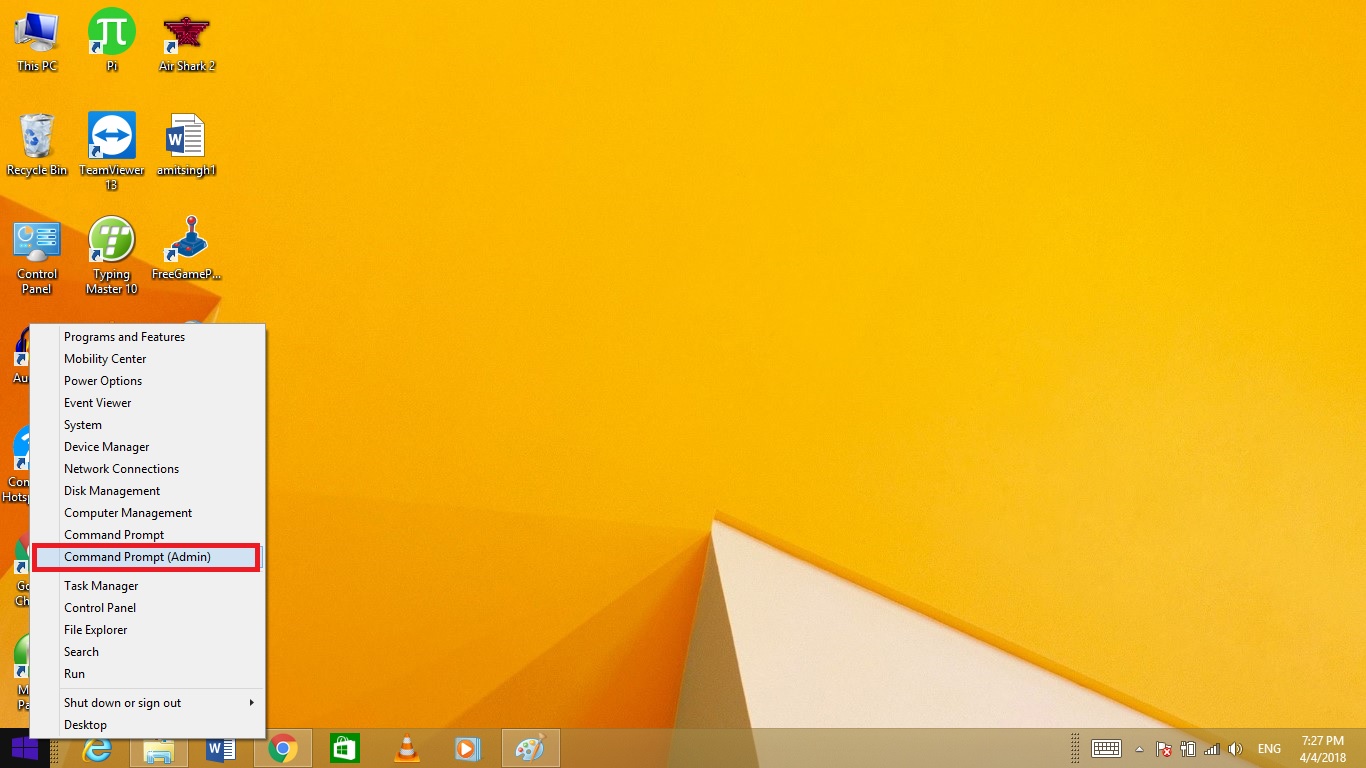
Comments